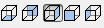Инструменты пользователя
Боковая панель
Содержание
View mode
View
When logging in to «View» mode, the camera location by default, will be inside the premises.
Also in the «view» mode you can see the project from different angles (the same way as it is done in «tile placement» and «objects placement» modes.
Navigation
You can view your project from any angle. To get the exact image that you need, use the navigation options:
- To rotate the camera, hold down the left mouse button and move the mouse.
- To zoom in, use mouse wheel or arrow keys «up» / «down».
- To move the camera left / right, use «left» / «right» arrow keys on the keyboard.
- To move the camera up or down, press the «Page Up» or «Page Down» on the keyboard.
Create photo images
You can make a «snapshot» of your project from any angle and use these images later in the «Print» mode.
To do this, select the desired angle and click on the icon  at the top of the menu bar. It will take some time (the more powerful computer, the faster), to processe the image and save it in a .jpg format. By default images are stored in …\CeramicWeb\SnapShots folder.
at the top of the menu bar. It will take some time (the more powerful computer, the faster), to processe the image and save it in a .jpg format. By default images are stored in …\CeramicWeb\SnapShots folder.
This image will be among those that can be inserted in the «Print».